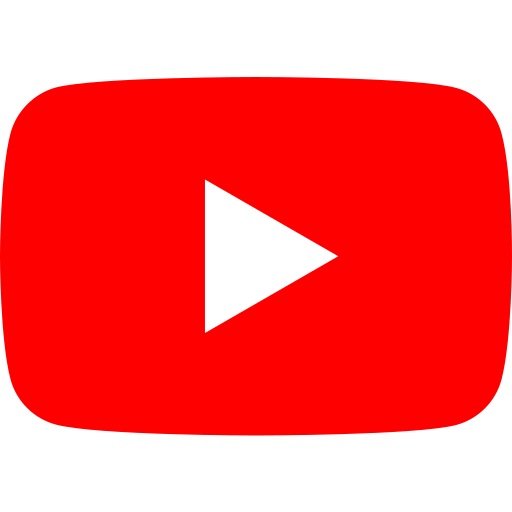Language Settings
RED (XiaoHongShu) supports both Chinese and English display languages. You can switch between them at any time according to your preference.
How to Change Language
- Tap the three horizontal lines (≡) in the top left corner
- Tap the settings icon ⚙️"设置"
- Select "通用设置"
- Tap "多语言"
- Choose "English"
- Tap "保存" to apply changes
Video Tutorial
Watch the demonstration of language switching:
Notes
- Changes take effect immediately, no restart required
- Language settings only affect the app interface, not the content of posts
- Some third-party content may not be affected by language settings