Register Guide
How to register and set up your Xiaohongshu account
Creating Your Account
Follow these simple steps to create your Xiaohongshu account. The process typically takes about 2-3 minutes.
Step 1: Access Login Options
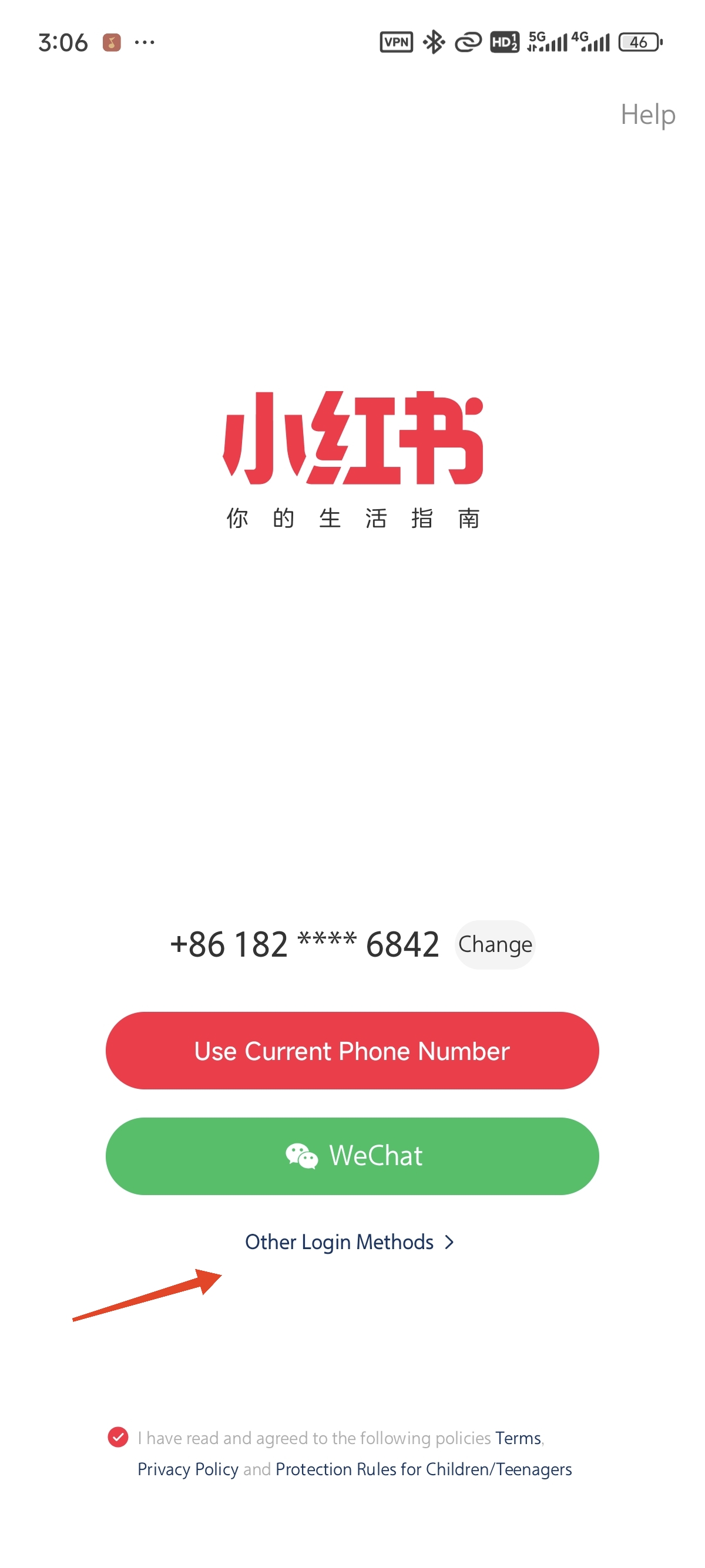
On the login screen, tap "Other Login Methods" at the bottom to see additional registration options.
Step 2: Choose Phone Registration
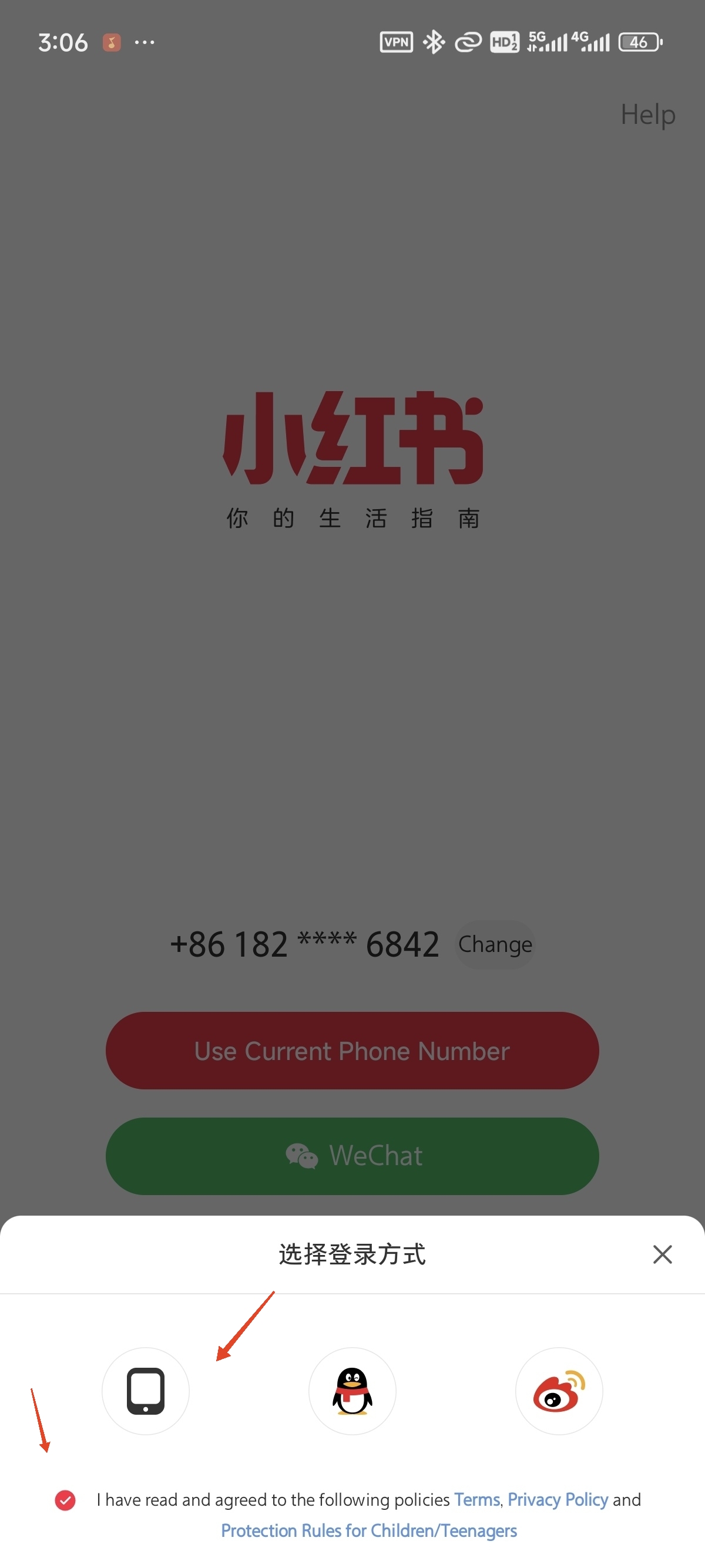
Select the phone icon (☎️) from the available options. This is the most reliable method for international users.
Step 3: Prepare Phone Number
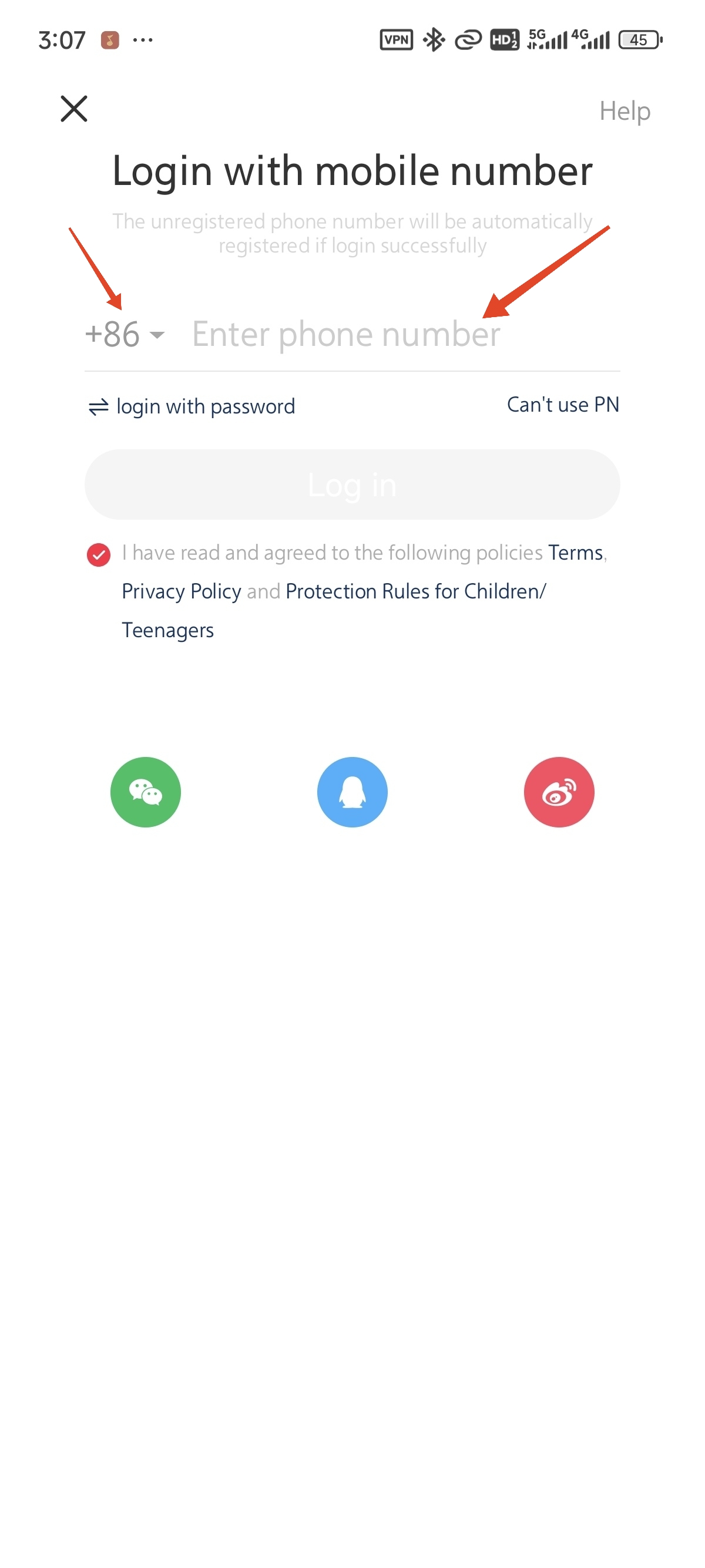
You'll need to:
- Check your country code (tap to change if needed)
- Enter your phone number without any spaces or special characters
- Make sure your phone can receive SMS messages
Step 4: Set Country Code
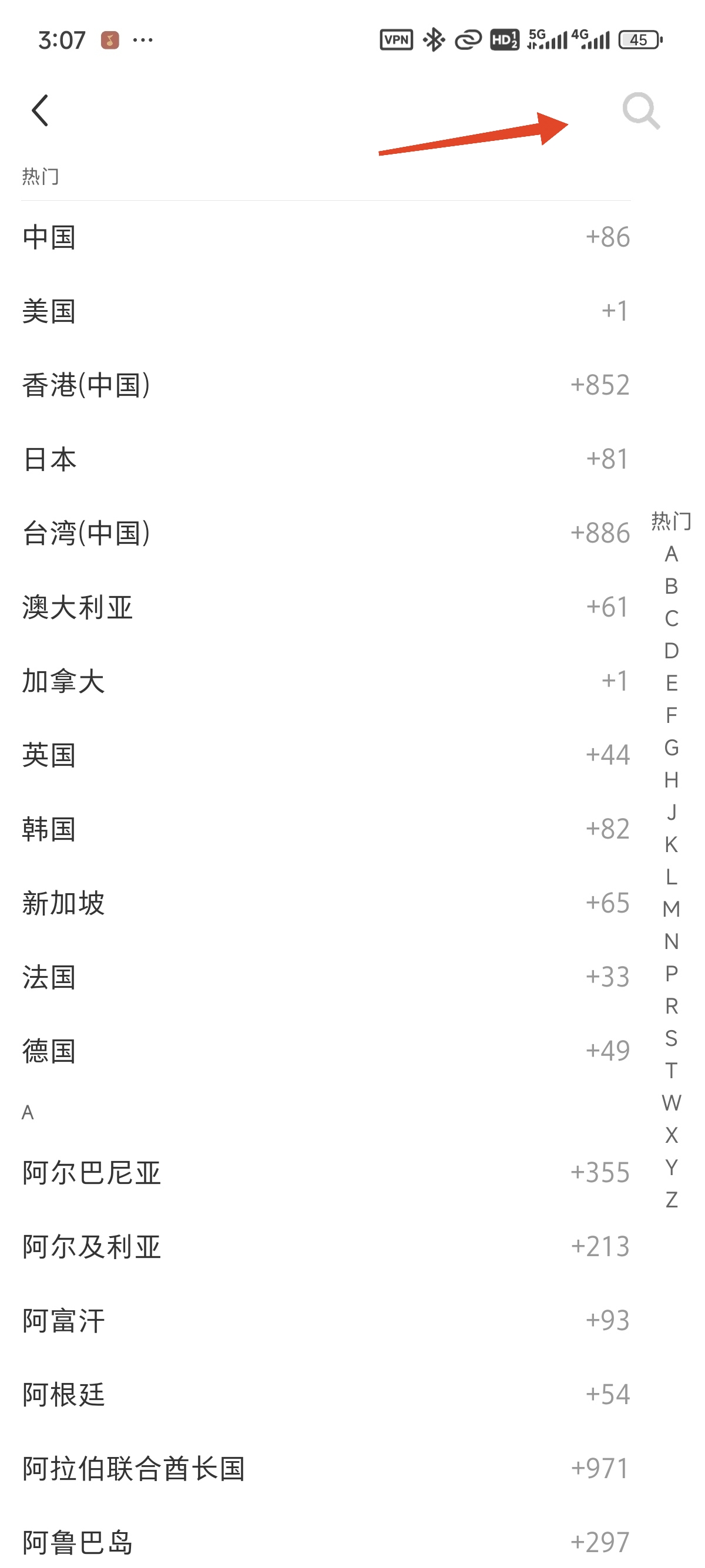
To change your country code:
- Tap the country/region selector
- Scroll through the list or use the search bar
- Popular regions are listed at the top for quick access
Step 5: Complete Verification
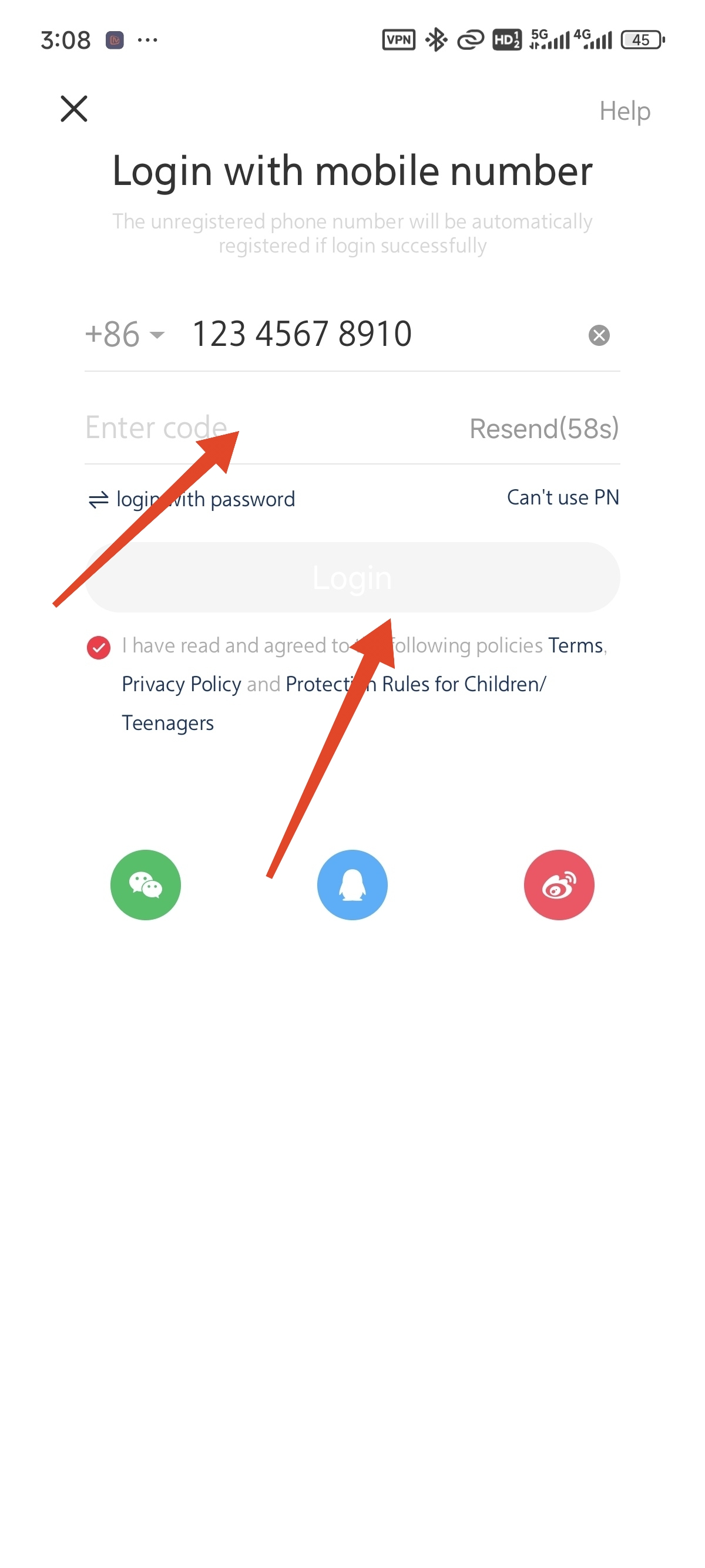
After receiving your verification code:
- Enter the 6-digit code from the SMS
- Check the box to agree to Terms and Privacy Policy
- Tap to complete registration
Step 6: Navigate to Profile
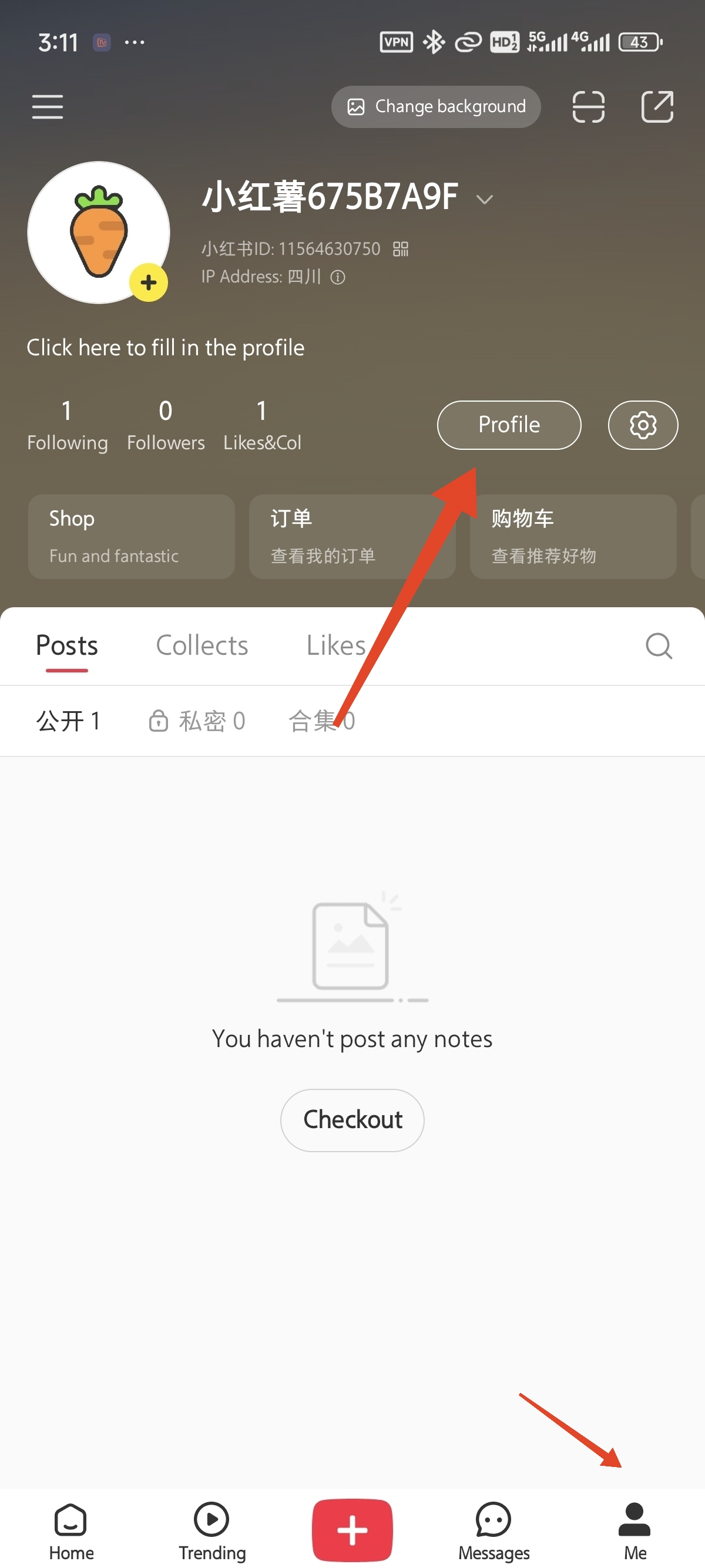
To access your profile settings:
- Tap the "Me" tab in the bottom navigation
- Select "Profile" to begin customizing your account
Step 7: Set Up Your Profile
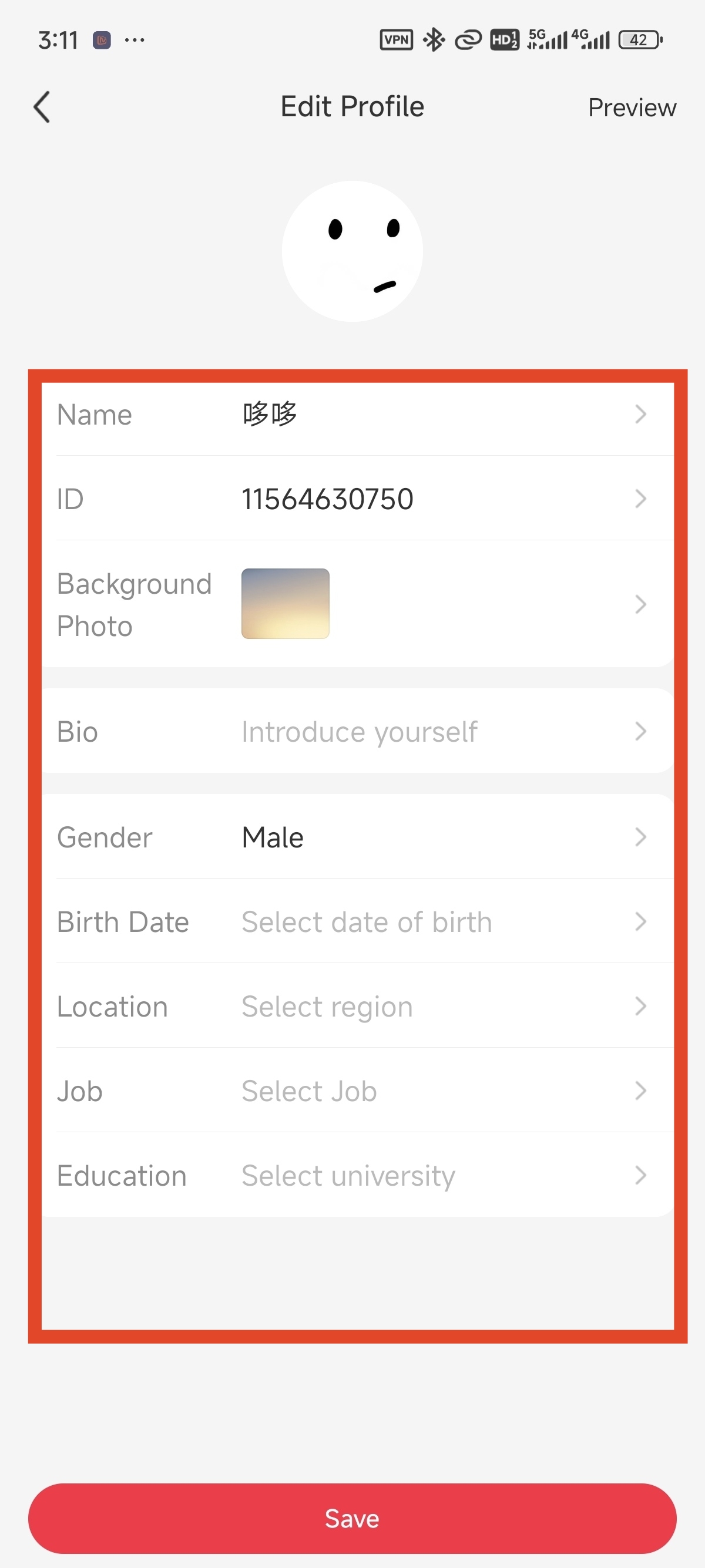
Customize your profile with these essential details:
- Profile Photo: Choose a clear, appealing image
- Display Name: Pick a unique username
- Bio: Write a brief self-introduction
- Location: Add your country/region
- Gender: Select your gender (optional)
- Interests: Choose relevant topics
Note:
Pro Tips:
- Use a real photo to build trust
- Keep your username simple and memorable
- Write your bio in both English and Chinese if targeting both audiences
- Link your other social media accounts if available
Next Steps
To get the most out of Xiaohongshu:
-
Follow Accounts:
- Find and follow 5-10 accounts in your niche
- Engage with their content regularly
-
Explore Content:
- Browse the homepage feed
- Save interesting posts for inspiration
- Learn what content performs well
-
Prepare for Posting:
- Plan your first post
- Gather photos or videos
- Draft engaging captions
Ready to start creating content? Check out our Content Creation Guide for tips and best practices.